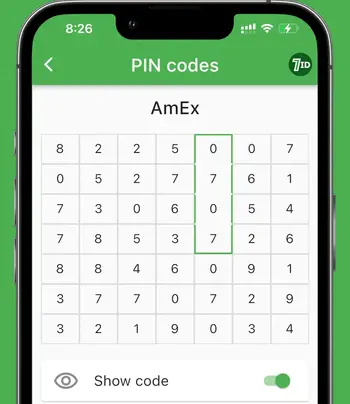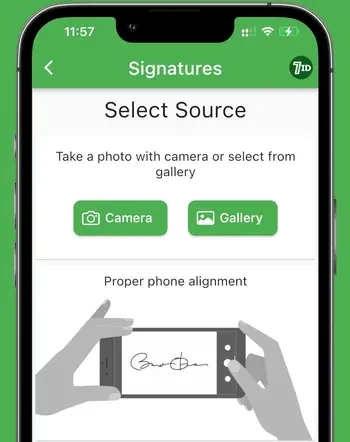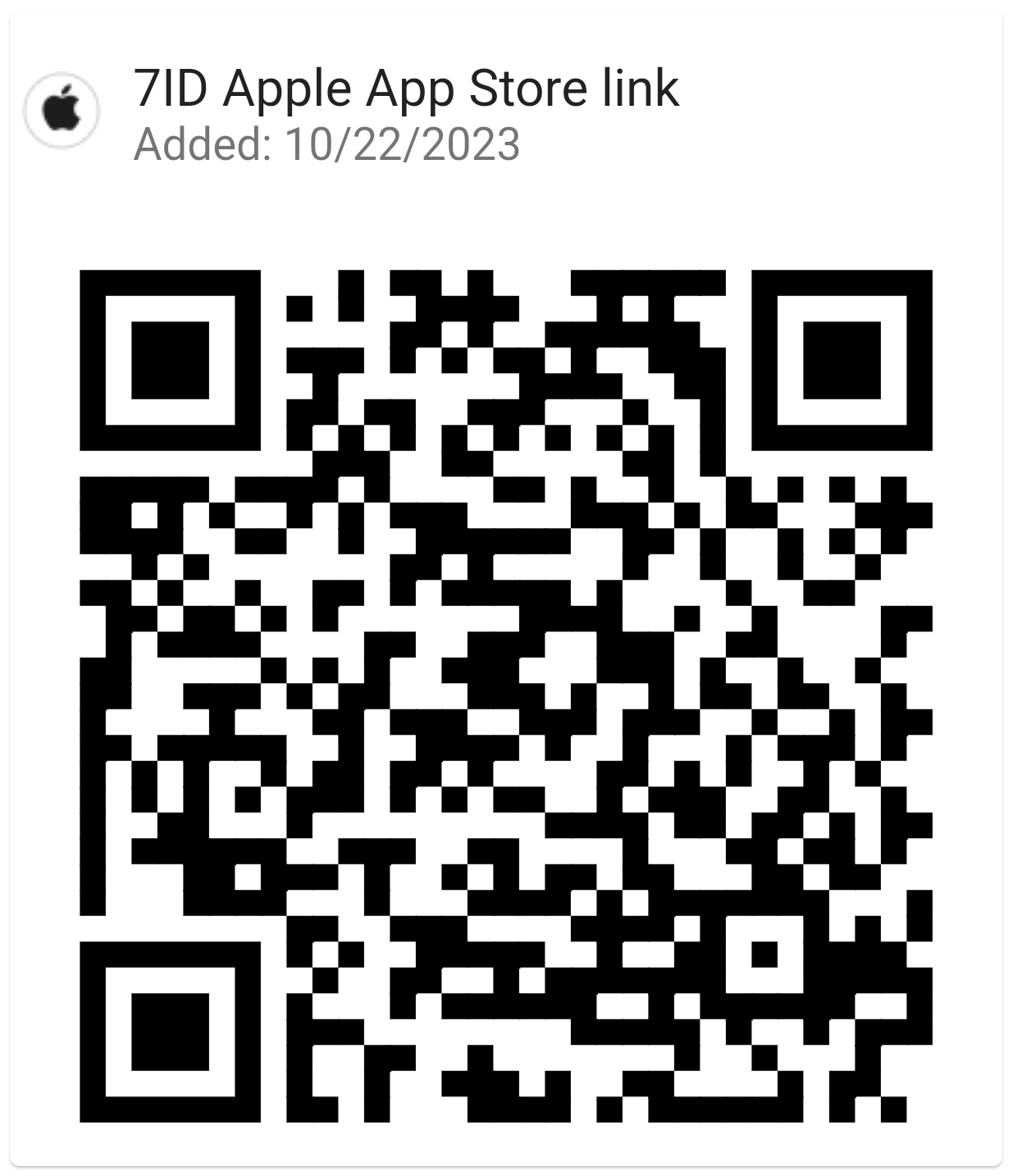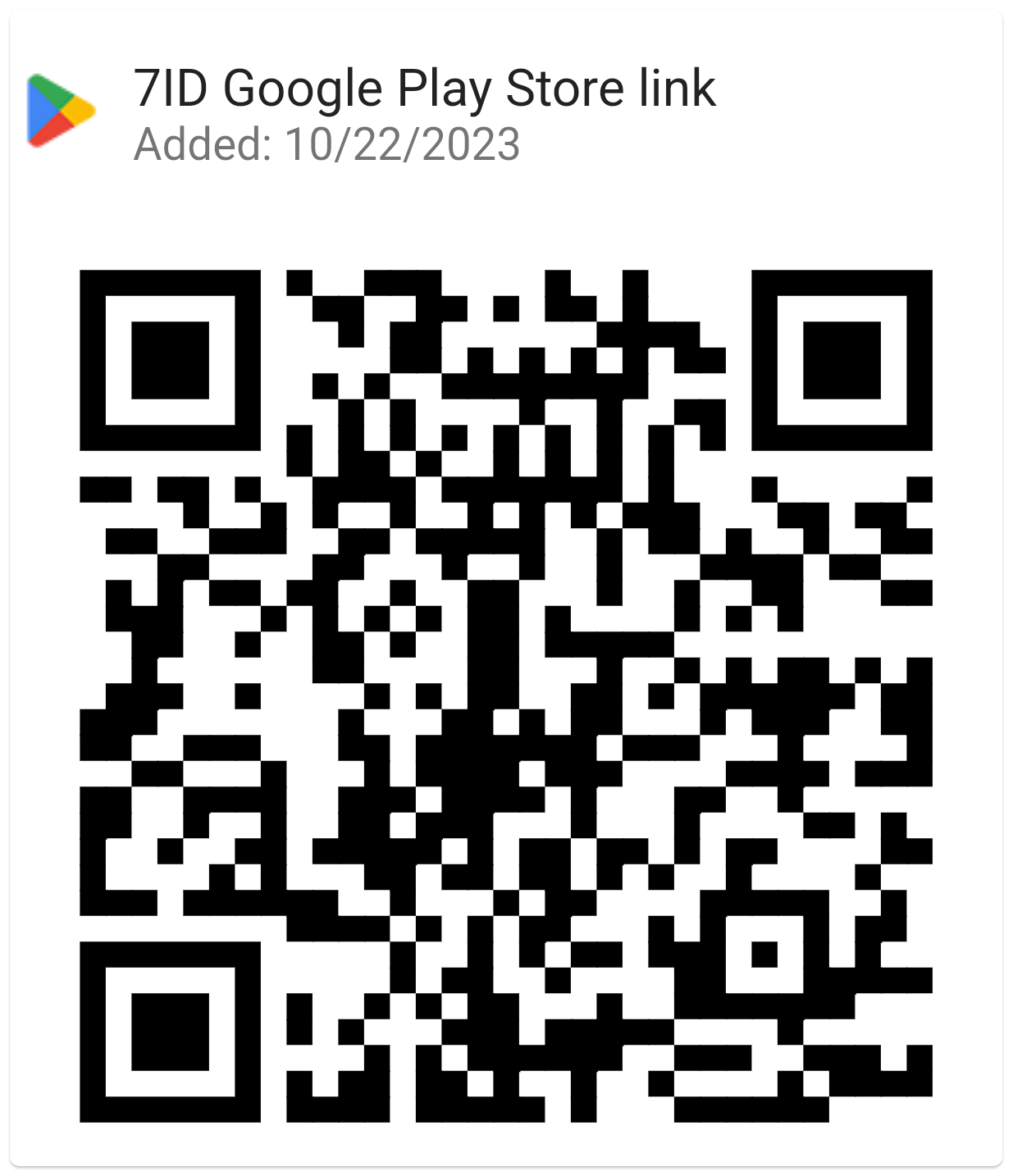7ID: Get Your Passport Photo in Seconds
Create a passport-sized photo on your phone with just a few taps. Whether you're applying for a passport, visa or any other document, 7ID has got you covered. The application has up-to-date photo requirements for documents of 170+ countries
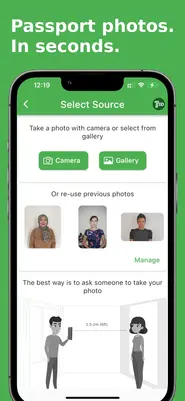
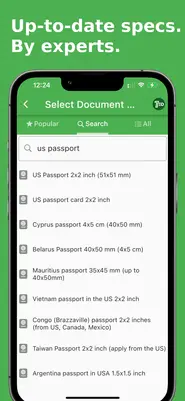
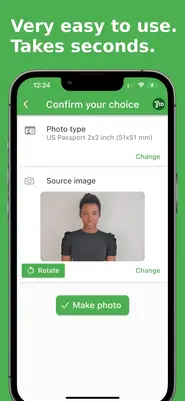
How it works
Take a selfie or upload a photo from your phone's gallery
Choose a photo type. Discover the specifications for photos required for any documents worldwide
The photo size, background, and printing template will be set automatically
The 7ID is supported by Visafoto.com, a company that has successfully produced over 500,000 passport photos approved by government agencies.
Need extra reliability for important applications? Our Business Photo Service is here to help you!
| Expert Passport Photo Editing | Business Passport Photo Editing |
|---|---|
| Change the background to white or blue | Change the background to white or blue |
| Resize the picture to the required passport photo size and set a head position | Resize the picture to the required passport photo size and set a head position |
| In case your photo is not accepted we will replace it for free | In case your photo is not accepted we will replace it for free |
| Support through the in-app chat | 24/7 priority support through the in-app chat |
Pro Subscription for Your Photo Studio Or Visa Agency
Introducing Pro Subscription: Unlimited ID, visa, and passport photos for a fixed monthly fee. Simplify your studio operations and cut costs with 7ID Pro:

- Minimal equipment needed: Just professional lighting, a backdrop, and a smartphone. No computer or professional camera required.
- Extensive format library: 900+ photo formats covering 168 countries, regularly updated.
- User-friendly process: No specialized photography skills or complex software knowledge necessary.
- Online format compatibility: Ensures correct size, resolution, and composition for all digital photo formats.
Not Just A Passport Photo Maker
Stay organized, stay confident. The app that structures your identity!
Frequently Asked Questions
What is included in the free version of the 7ID app?
In the free version of the 7ID (no subscription), you can use the following functionality: (*) QR code, barcode, PIN, and password generation. (*) QR code, barcode, PIN, and password storage. (*) DV Program Helper (DV Lottery confirmation code storage). (*) Digital signature maker. (*) Access to Expert passport photo editing with a separate payment for each photo.
How does Expert passport photo editing differ from Business one?
The Expert 7ID editor utilizes advanced AI algorithms, enabling high-quality photo editing against any background. The price includes technical support and a guaranteed result. If you are dissatisfied with the final photo, we offer a free replacement. If you also want a priority 24/7 support, we recommend using Business photo editor.
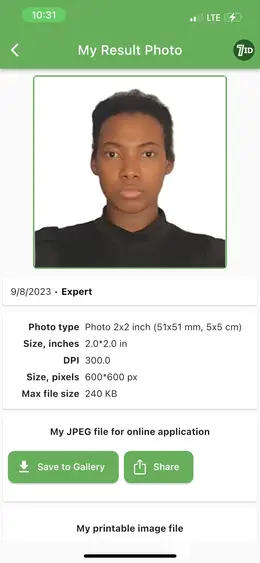
Expert passport photo example
How do I print passport photos made in 7ID?
7ID will adapt the image to fit various common paper sizes, including 10x15 cm (4x6 inches), A4, A5, and B5. You have the option to use a color printer or visit the nearest copy center. The photo will be printed in your chosen size, requiring only a tidy cut with scissors.
What should I do if my photo is not accepted?
Please contact our tech support. We will replace the photo.
We recommend starting with photos that adhere to passport standards, featuring proper lighting, a neutral facial expression, and the appropriate dress code. In such instances, passport photo rejections are exceedingly uncommon and typically stem from minor issues that can be easily rectified.
The background removal isn't evenly done. What should I do?
In that case, try taking a new photo against a flat background that contrasts with your clothing. Additionally, we recommend opting for a neater hairstyle, as very curly or bouncy hair may not be cut accurately.
7ID App uses advanced algorithms that automatically edit any background. If you still want to improve the result, just write to our tech support.
What platforms is 7ID available on?
7ID is designed for iOS and Android devices so you can use it on smartphones and tablets.
Does 7ID support multiple languages?
Yes, 7ID is available in multiple languages. Check the app settings for language options.
What should I do if I encounter technical issues with the app?
If you experience technical problems or have questions about using 7ID, contact our customer support team for assistance.